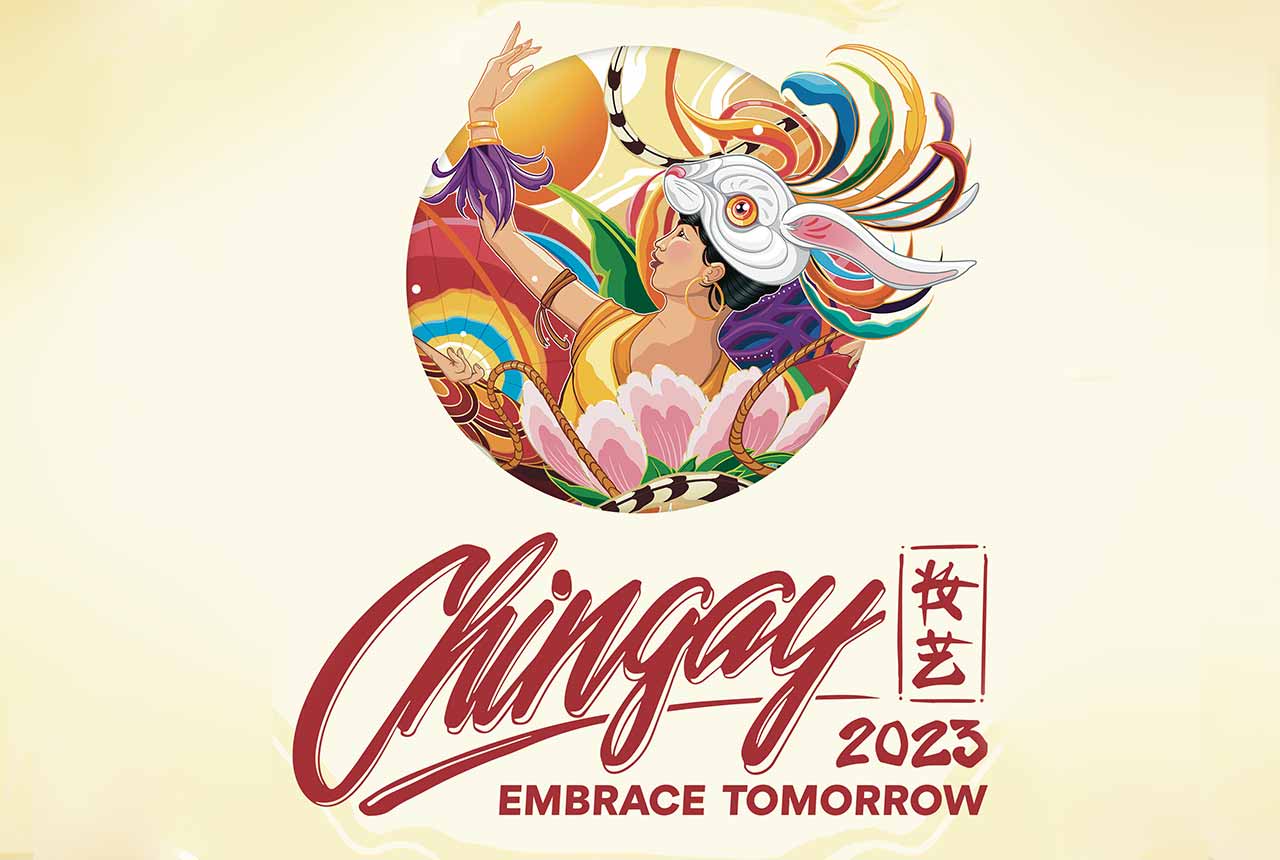what’s trending
latest Posts
popular news & articles
A channel reward program is a way for businesses and organisations to incentivise and reward their loyal....
Business loan can utilise Business advances in Singapore to grow your business, plug working capital holes, money....
This is good news for all art collectors! As of this November, the world’s leading showcase of affordable....
Christmas is indeed the best time of the year. It’s the best holiday to enjoy with family and friends. It is among....
One of the most awaited Singapore marathon is back! Mark your calendar this 3 to 4 December as the Standard....
There’s nothing like a hearty Christmas lunch or Christmas dinner when you’re hosting the whole family. You can make....
Sign Up for Our Newsletter!
Stay in the loop with SingaporeDay! Sign up for our newsletter and receive the latest updates.